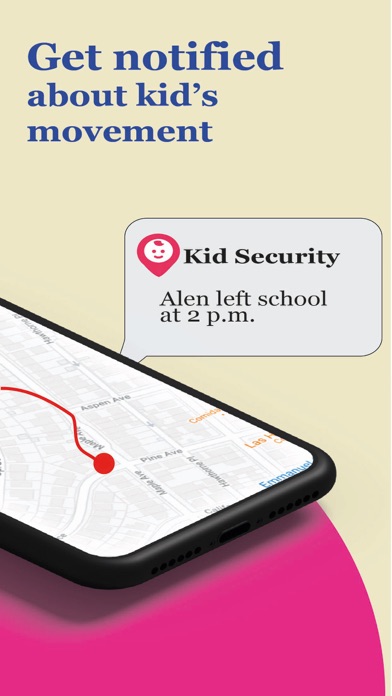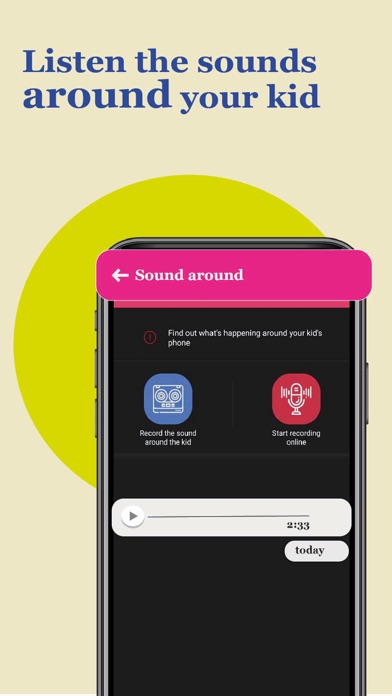Family Locator - Kids Security app for iPhone and iPad
Developer: KIDS SECURITY, TOO
First release : 04 Feb 2019
App size: 56.02 Mb
Parental care use only
Why Kid Security
- Kids can be okay with the parental control;
- Motivates kids to do the good things;
- Praise and virtual coins as the achievements reward;
- Kid can exchange coins for valuable gifts;
- Daily contests;
- Educational games.
KID SECURITY DEVELOPS:
- Good habits
- Patience
- Achievements
Kid Security is a family GPS tracker for the kids’ safety and parental control.
2 quick steps to get started:
- Install the Kid Security app on your phone
- Install Tigrow app on your kid’s phone.
“Kid security” app is only for the kids parental care. Personal data is stored according to the Privacy Policy.
“Kid Security” is an app for parents. No need to worry ‘bout your kids location anymore!
Features:
- GPS locator – see where your kids are. No need to make extra calls. Less worries!
- SOS-button - your kid can press the emergency button in case of danger. You will get the exact location to instantly react.
- Set a place - mark School, Home, or Sports on the map. Get notifications when kids arrive at school, at sport classes or when they get back home.
- Sound around – listen to what’s going on around your kids to make sure they’re fine and in a good company.
- Loud signal – send a loud signal to your kid’s phone, if he/she left the phone in the backpack, turned it on the silent mode or doesn’t hear the call.
- App Stats – find out what apps your kid uses at school. Check if your kid plays games in the classroom instead of studying or plays at night instead of sleeping.
- Battery control – remind your kid to charge the phone on time. The app will send a notification if the battery is low.
- “Kid security” app is for the kids parental care only. Personal data is stored in accordance with the law and Privacy Policy.
For kids to get started:
- Install Tigrow app on your kid’s phone.
- Your kid can text you in Tigrow app.
- After pressing the SOS-button, you’ll quickly get an alarm signal.
You can try the app for a free trial period. After that, you’ll be able to see the kid’s location online. Get subscribed to use all the functions!
Kid Security asks for the following permissions:
- access to the camera and photo - to upload the kids photo
- access to the microphone - to send voice messages in chat
The application contains built-in purchases as a subscription to your Premium Account:
- Premium for 1 month:
When subscribing for a month, the fee will be charged monthly until it is canceled.
- Premium forever:
When buying a Premium Forever, the fee will be charged once.
- Unlimited minutes for online listening
Purchases:
- 30 minutes
- 180 minutes
Purchased minutes give access to online listening and are spent as they are used.
Minutes are not included in the premium package and are paid separately.
The current purchase price is available in the appendix before payment.
By subscribing, you agree
with the terms of the user agreement:
https://kidsecurity.net/termsofuse/eng
and privacy policy:
https://kidsecurity.net/privacy_policy/eng